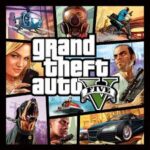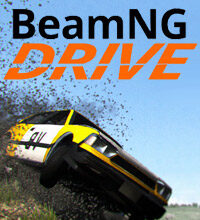
BeamNG.drive
All trademarks belong to their respective owners.
Advertisement
Popular Now
BeamNG.drive is celebrated for its realistic driving physics and extensive vehicle customization options. Among these, vehicle tuning stands out as a critical feature that allows players to optimize performance. However, mastering the intricate tuning system can be challenging, particularly for beginners. This article delves deep into vehicle tuning, breaking down its nuances to help you achieve the perfect setup for your driving scenarios.
Introduction
Vehicle tuning in BeamNG.drive is both an art and a science. It requires understanding vehicle dynamics, the impact of each tuning option, and how adjustments influence performance. Whether you aim to create a race-ready car or a reliable off-roader, this guide explores the detailed steps to refine your tuning skills.
 Understanding the Basics of Vehicle Tuning
Before you begin fine-tuning, it’s essential to grasp the foundational aspects of tuning in BeamNG.drive.
What Is Vehicle Tuning?
Vehicle tuning involves modifying parts and settings to enhance performance or suit specific tasks.
Adjustments range from suspension settings to aerodynamics.
Each setting impacts how the vehicle handles different terrains or scenarios.
Why It Matters
Proper tuning can transform a sluggish vehicle into a high-performance machine or make an off-road vehicle more robust for rugged tracks.
Exploring the Tuning Menu
BeamNG.drive offers an extensive tuning menu, accessible for most vehicles.
Navigating the Options
The tuning menu includes sliders and numerical inputs for various parameters:
Suspension stiffness
Tire pressure
Differential locking
Saving and Loading Setups
Players can save custom setups for quick application to vehicles, making experimentation more efficient.
Suspension Tuning for Smooth Handling
Suspension adjustments are crucial for managing how your vehicle interacts with the terrain.
Key Parameters to Adjust
Spring Stiffness: Controls how much weight the suspension can support.
Dampening: Manages rebound after impacts or weight shifts.
Ride Height: Alters the vehicle's center of gravity.
Tips for Different Terrains
Smooth Roads: Lower ride height and stiffer springs for stability.
Off-Roading: Higher ride height and softer springs to absorb shocks.
Tuning Tire Pressure for Maximum Grip
Tire pressure directly influences traction and handling.
Adjusting Tire Pressure
Higher pressure improves speed but reduces grip.
Lower pressure increases grip but decreases efficiency.
Applications
Racing: Opt for higher pressure for better speed on smooth tracks.
Off-Roading: Lower pressure ensures stability and traction on uneven terrain.
Differential Settings for Controlled Power Distribution
The differential governs how power is distributed to wheels.
Types of Differentials
Open Differential: Ideal for regular driving.
Locked Differential: Best for off-roading or drag racing.
Tuning for Precision
Adjust differential settings based on whether you need more traction or speed.
Understanding the Basics of Vehicle Tuning
Before you begin fine-tuning, it’s essential to grasp the foundational aspects of tuning in BeamNG.drive.
What Is Vehicle Tuning?
Vehicle tuning involves modifying parts and settings to enhance performance or suit specific tasks.
Adjustments range from suspension settings to aerodynamics.
Each setting impacts how the vehicle handles different terrains or scenarios.
Why It Matters
Proper tuning can transform a sluggish vehicle into a high-performance machine or make an off-road vehicle more robust for rugged tracks.
Exploring the Tuning Menu
BeamNG.drive offers an extensive tuning menu, accessible for most vehicles.
Navigating the Options
The tuning menu includes sliders and numerical inputs for various parameters:
Suspension stiffness
Tire pressure
Differential locking
Saving and Loading Setups
Players can save custom setups for quick application to vehicles, making experimentation more efficient.
Suspension Tuning for Smooth Handling
Suspension adjustments are crucial for managing how your vehicle interacts with the terrain.
Key Parameters to Adjust
Spring Stiffness: Controls how much weight the suspension can support.
Dampening: Manages rebound after impacts or weight shifts.
Ride Height: Alters the vehicle's center of gravity.
Tips for Different Terrains
Smooth Roads: Lower ride height and stiffer springs for stability.
Off-Roading: Higher ride height and softer springs to absorb shocks.
Tuning Tire Pressure for Maximum Grip
Tire pressure directly influences traction and handling.
Adjusting Tire Pressure
Higher pressure improves speed but reduces grip.
Lower pressure increases grip but decreases efficiency.
Applications
Racing: Opt for higher pressure for better speed on smooth tracks.
Off-Roading: Lower pressure ensures stability and traction on uneven terrain.
Differential Settings for Controlled Power Distribution
The differential governs how power is distributed to wheels.
Types of Differentials
Open Differential: Ideal for regular driving.
Locked Differential: Best for off-roading or drag racing.
Tuning for Precision
Adjust differential settings based on whether you need more traction or speed.
 Fine-Tuning Aerodynamics for High-Speed Stability
Aerodynamics play a critical role in high-speed performance.
Spoiler and Splitter Adjustments
Increase downforce for stability.
Reduce drag for better acceleration.
Testing Effects
Use straight tracks to test how aerodynamic changes impact speed and control.
Engine and Transmission Tuning
Your vehicle’s powertrain defines its core performance.
Adjusting Engine Parameters
Boost turbo pressure for extra speed.
Modify fuel consumption for endurance.
Transmission Settings
Optimize gear ratios for smoother transitions.
Use manual settings to fine-tune gear behavior.
Testing Your Tuning in Scenarios
BeamNG.drive offers multiple scenarios to test your adjustments.
Custom Tracks
Create tracks to replicate the driving conditions you’re tuning for.
Dynamic Adjustments
Refine settings mid-scenario to understand their real-time impact.
Overcoming Common Tuning Challenges
Tuning can be tricky without proper guidance.
Avoiding Over-Tuning
Over-adjusting parameters can make the vehicle unpredictable. Test incrementally.
Diagnosing Issues
If a vehicle behaves poorly, isolate changes to identify problematic settings.
Sharing and Learning from the Community
The BeamNG.drive community offers vast resources for improving tuning skills.
Participating in Forums
Join forums to share setups and learn from experienced players.
Downloading Shared Setups
Experiment with setups shared by others to understand different tuning philosophies.
Fine-Tuning Aerodynamics for High-Speed Stability
Aerodynamics play a critical role in high-speed performance.
Spoiler and Splitter Adjustments
Increase downforce for stability.
Reduce drag for better acceleration.
Testing Effects
Use straight tracks to test how aerodynamic changes impact speed and control.
Engine and Transmission Tuning
Your vehicle’s powertrain defines its core performance.
Adjusting Engine Parameters
Boost turbo pressure for extra speed.
Modify fuel consumption for endurance.
Transmission Settings
Optimize gear ratios for smoother transitions.
Use manual settings to fine-tune gear behavior.
Testing Your Tuning in Scenarios
BeamNG.drive offers multiple scenarios to test your adjustments.
Custom Tracks
Create tracks to replicate the driving conditions you’re tuning for.
Dynamic Adjustments
Refine settings mid-scenario to understand their real-time impact.
Overcoming Common Tuning Challenges
Tuning can be tricky without proper guidance.
Avoiding Over-Tuning
Over-adjusting parameters can make the vehicle unpredictable. Test incrementally.
Diagnosing Issues
If a vehicle behaves poorly, isolate changes to identify problematic settings.
Sharing and Learning from the Community
The BeamNG.drive community offers vast resources for improving tuning skills.
Participating in Forums
Join forums to share setups and learn from experienced players.
Downloading Shared Setups
Experiment with setups shared by others to understand different tuning philosophies.
 Conclusion
Mastering vehicle tuning in BeamNG.drive requires practice, experimentation, and a solid understanding of how adjustments impact performance. By following this guide, you can create tailored setups for any scenario, enhancing both your driving experience and your vehicles’ capabilities. Dive into the tuning menu, test your changes, and unlock the full potential of BeamNG.drive’s realistic physics engine.
Conclusion
Mastering vehicle tuning in BeamNG.drive requires practice, experimentation, and a solid understanding of how adjustments impact performance. By following this guide, you can create tailored setups for any scenario, enhancing both your driving experience and your vehicles’ capabilities. Dive into the tuning menu, test your changes, and unlock the full potential of BeamNG.drive’s realistic physics engine.
 Understanding the Basics of Vehicle Tuning
Before you begin fine-tuning, it’s essential to grasp the foundational aspects of tuning in BeamNG.drive.
What Is Vehicle Tuning?
Vehicle tuning involves modifying parts and settings to enhance performance or suit specific tasks.
Adjustments range from suspension settings to aerodynamics.
Each setting impacts how the vehicle handles different terrains or scenarios.
Why It Matters
Proper tuning can transform a sluggish vehicle into a high-performance machine or make an off-road vehicle more robust for rugged tracks.
Exploring the Tuning Menu
BeamNG.drive offers an extensive tuning menu, accessible for most vehicles.
Navigating the Options
The tuning menu includes sliders and numerical inputs for various parameters:
Suspension stiffness
Tire pressure
Differential locking
Saving and Loading Setups
Players can save custom setups for quick application to vehicles, making experimentation more efficient.
Suspension Tuning for Smooth Handling
Suspension adjustments are crucial for managing how your vehicle interacts with the terrain.
Key Parameters to Adjust
Spring Stiffness: Controls how much weight the suspension can support.
Dampening: Manages rebound after impacts or weight shifts.
Ride Height: Alters the vehicle's center of gravity.
Tips for Different Terrains
Smooth Roads: Lower ride height and stiffer springs for stability.
Off-Roading: Higher ride height and softer springs to absorb shocks.
Tuning Tire Pressure for Maximum Grip
Tire pressure directly influences traction and handling.
Adjusting Tire Pressure
Higher pressure improves speed but reduces grip.
Lower pressure increases grip but decreases efficiency.
Applications
Racing: Opt for higher pressure for better speed on smooth tracks.
Off-Roading: Lower pressure ensures stability and traction on uneven terrain.
Differential Settings for Controlled Power Distribution
The differential governs how power is distributed to wheels.
Types of Differentials
Open Differential: Ideal for regular driving.
Locked Differential: Best for off-roading or drag racing.
Tuning for Precision
Adjust differential settings based on whether you need more traction or speed.
Understanding the Basics of Vehicle Tuning
Before you begin fine-tuning, it’s essential to grasp the foundational aspects of tuning in BeamNG.drive.
What Is Vehicle Tuning?
Vehicle tuning involves modifying parts and settings to enhance performance or suit specific tasks.
Adjustments range from suspension settings to aerodynamics.
Each setting impacts how the vehicle handles different terrains or scenarios.
Why It Matters
Proper tuning can transform a sluggish vehicle into a high-performance machine or make an off-road vehicle more robust for rugged tracks.
Exploring the Tuning Menu
BeamNG.drive offers an extensive tuning menu, accessible for most vehicles.
Navigating the Options
The tuning menu includes sliders and numerical inputs for various parameters:
Suspension stiffness
Tire pressure
Differential locking
Saving and Loading Setups
Players can save custom setups for quick application to vehicles, making experimentation more efficient.
Suspension Tuning for Smooth Handling
Suspension adjustments are crucial for managing how your vehicle interacts with the terrain.
Key Parameters to Adjust
Spring Stiffness: Controls how much weight the suspension can support.
Dampening: Manages rebound after impacts or weight shifts.
Ride Height: Alters the vehicle's center of gravity.
Tips for Different Terrains
Smooth Roads: Lower ride height and stiffer springs for stability.
Off-Roading: Higher ride height and softer springs to absorb shocks.
Tuning Tire Pressure for Maximum Grip
Tire pressure directly influences traction and handling.
Adjusting Tire Pressure
Higher pressure improves speed but reduces grip.
Lower pressure increases grip but decreases efficiency.
Applications
Racing: Opt for higher pressure for better speed on smooth tracks.
Off-Roading: Lower pressure ensures stability and traction on uneven terrain.
Differential Settings for Controlled Power Distribution
The differential governs how power is distributed to wheels.
Types of Differentials
Open Differential: Ideal for regular driving.
Locked Differential: Best for off-roading or drag racing.
Tuning for Precision
Adjust differential settings based on whether you need more traction or speed.
 Fine-Tuning Aerodynamics for High-Speed Stability
Aerodynamics play a critical role in high-speed performance.
Spoiler and Splitter Adjustments
Increase downforce for stability.
Reduce drag for better acceleration.
Testing Effects
Use straight tracks to test how aerodynamic changes impact speed and control.
Engine and Transmission Tuning
Your vehicle’s powertrain defines its core performance.
Adjusting Engine Parameters
Boost turbo pressure for extra speed.
Modify fuel consumption for endurance.
Transmission Settings
Optimize gear ratios for smoother transitions.
Use manual settings to fine-tune gear behavior.
Testing Your Tuning in Scenarios
BeamNG.drive offers multiple scenarios to test your adjustments.
Custom Tracks
Create tracks to replicate the driving conditions you’re tuning for.
Dynamic Adjustments
Refine settings mid-scenario to understand their real-time impact.
Overcoming Common Tuning Challenges
Tuning can be tricky without proper guidance.
Avoiding Over-Tuning
Over-adjusting parameters can make the vehicle unpredictable. Test incrementally.
Diagnosing Issues
If a vehicle behaves poorly, isolate changes to identify problematic settings.
Sharing and Learning from the Community
The BeamNG.drive community offers vast resources for improving tuning skills.
Participating in Forums
Join forums to share setups and learn from experienced players.
Downloading Shared Setups
Experiment with setups shared by others to understand different tuning philosophies.
Fine-Tuning Aerodynamics for High-Speed Stability
Aerodynamics play a critical role in high-speed performance.
Spoiler and Splitter Adjustments
Increase downforce for stability.
Reduce drag for better acceleration.
Testing Effects
Use straight tracks to test how aerodynamic changes impact speed and control.
Engine and Transmission Tuning
Your vehicle’s powertrain defines its core performance.
Adjusting Engine Parameters
Boost turbo pressure for extra speed.
Modify fuel consumption for endurance.
Transmission Settings
Optimize gear ratios for smoother transitions.
Use manual settings to fine-tune gear behavior.
Testing Your Tuning in Scenarios
BeamNG.drive offers multiple scenarios to test your adjustments.
Custom Tracks
Create tracks to replicate the driving conditions you’re tuning for.
Dynamic Adjustments
Refine settings mid-scenario to understand their real-time impact.
Overcoming Common Tuning Challenges
Tuning can be tricky without proper guidance.
Avoiding Over-Tuning
Over-adjusting parameters can make the vehicle unpredictable. Test incrementally.
Diagnosing Issues
If a vehicle behaves poorly, isolate changes to identify problematic settings.
Sharing and Learning from the Community
The BeamNG.drive community offers vast resources for improving tuning skills.
Participating in Forums
Join forums to share setups and learn from experienced players.
Downloading Shared Setups
Experiment with setups shared by others to understand different tuning philosophies.
 Conclusion
Mastering vehicle tuning in BeamNG.drive requires practice, experimentation, and a solid understanding of how adjustments impact performance. By following this guide, you can create tailored setups for any scenario, enhancing both your driving experience and your vehicles’ capabilities. Dive into the tuning menu, test your changes, and unlock the full potential of BeamNG.drive’s realistic physics engine.
Conclusion
Mastering vehicle tuning in BeamNG.drive requires practice, experimentation, and a solid understanding of how adjustments impact performance. By following this guide, you can create tailored setups for any scenario, enhancing both your driving experience and your vehicles’ capabilities. Dive into the tuning menu, test your changes, and unlock the full potential of BeamNG.drive’s realistic physics engine.