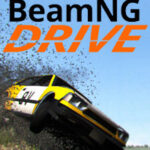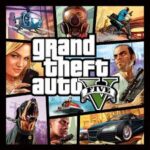Advertisement
Popular Now
Roblox has taken the gaming world by storm, offering a vast virtual playground for creativity, social interaction, and immersive gaming experiences. Whether you're just starting or looking to improve your skills, understanding how to navigate Roblox's unique ecosystem is key to succeeding in the game. This guide will walk you through everything from setting up your account to advanced gameplay techniques.
 Before diving into the exciting world of Roblox, setting up your account correctly is the first crucial step.[/caption]
Before diving into the exciting world of Roblox, setting up your account correctly is the first crucial step.[/caption]
 One of the most appealing features of Roblox is its game creation tool, Roblox Studio[/caption]
One of the most appealing features of Roblox is its game creation tool, Roblox Studio[/caption]
 Be wary of scams offering free Robux or items[/caption]
Be wary of scams offering free Robux or items[/caption]
Setting Up Your Roblox Account
Before diving into the exciting world of Roblox, setting up your account correctly is the first crucial step. The process is straightforward, but there are a few tips to ensure you get the most out of your account from the start. [caption id="attachment_1691" align="aligncenter" width="600"] Before diving into the exciting world of Roblox, setting up your account correctly is the first crucial step.[/caption]
Before diving into the exciting world of Roblox, setting up your account correctly is the first crucial step.[/caption]
Registering and Securing Your Account
To create an account, go to the Roblox website and follow the registration prompts. Ensure you choose a strong password and enable two-step verification to protect your account from potential security threats.Choosing a Display Name and Avatar
Your display name and avatar are your identity in Roblox. Select a creative name that represents you, and spend some time customizing your avatar to stand out from the crowd. Avatars can be changed later, but first impressions matter.Navigating the Roblox Platform
Once your account is set up, it’s essential to get familiar with the platform’s interface. Roblox has several tabs and features that can seem overwhelming at first, but understanding them will help you find games, manage friends, and shop for in-game items.Exploring the Homepage and Game Discovery
The homepage is where you’ll find game recommendations, your friend list, and notifications. Use the search bar to find specific games, or explore the game categories to discover something new.Managing Friends and Social Features
Roblox is more fun when played with friends. Add friends by searching for their usernames or accepting friend requests. You can also join groups to participate in community events or game-building projects.How to Earn Robux in Roblox
Robux is the in-game currency in Roblox, and it's essential for buying avatar items, game passes, and other perks. Earning Robux can be challenging for beginners, but there are several ways to accumulate it.Buying Robux
The easiest way to get Robux is by purchasing it with real money. Roblox offers several packages that allow you to buy Robux at different price points. Make sure to monitor your spending and use your Robux wisely.Earning Robux by Developing Games
One of the most exciting aspects of Roblox is the ability to create your own games and earn Robux when players buy in-game items or passes. Developing a game can be time-consuming, but it's a rewarding way to accumulate Robux.How to Play Popular Roblox Games
Roblox is home to thousands of games across various genres. Some of the most popular include "Adopt Me," "Brookhaven," and "Tower of Hell." Learning how to excel in these games will boost your overall Roblox experience.Adopt Me: Caring for Pets and Trading
In "Adopt Me," your goal is to raise pets, trade items, and build a home. To succeed, focus on completing daily tasks to earn in-game currency, which can be used to upgrade your pets and home.Brookhaven: Roleplaying and Building
"Brookhaven" is a social roleplaying game where you can build houses and live out different scenarios. Interact with other players, purchase houses and vehicles, and explore the town for hidden surprises.Creating and Sharing Your Own Roblox Game
One of the most appealing features of Roblox is its game creation tool, Roblox Studio. Even if you have no prior experience, learning how to develop and share your game can be incredibly rewarding. [caption id="attachment_1692" align="aligncenter" width="600"] One of the most appealing features of Roblox is its game creation tool, Roblox Studio[/caption]
One of the most appealing features of Roblox is its game creation tool, Roblox Studio[/caption]
Setting Up Roblox Studio
Roblox Studio is a free tool that allows you to build, script, and publish your games. After downloading the studio, start by experimenting with the pre-built templates to familiarize yourself with the interface.Publishing and Promoting Your Game
Once your game is ready, you can publish it to the Roblox platform for others to play. Share your game with friends, or promote it through social media to attract more players and possibly earn Robux.How to Customize Your Roblox Avatar
Your avatar is an essential part of your identity in Roblox. Learning how to customize it with different clothing, accessories, and animations will help you stand out in the virtual world.Finding and Purchasing Avatar Items
Roblox has a vast marketplace for avatar items. You can purchase clothes, hats, accessories, and animations using Robux. Keep an eye out for seasonal sales where you can grab exclusive items at a lower price.Using Roblox Promo Codes
Roblox occasionally releases promo codes that you can redeem for free avatar items. Keep an eye on official Roblox social media channels to stay updated on new codes.How to Create and Join Roblox Groups
Groups are a great way to interact with other players who share similar interests. Whether you want to join a fan club for your favorite game or start a group dedicated to game development, Roblox’s group feature is easy to use.Creating Your Own Group
To create a group, navigate to the group page and click "Create Group." You’ll need to pay a small fee in Robux, but once set up, you can invite friends, host events, and manage group funds.Joining Existing Groups
If you don’t want to create a group, you can join an existing one. Many groups offer perks like in-game rewards or special roles in certain games. Be sure to choose a group that aligns with your interests.How to Improve Your Game Performance
Lag and slow loading times can hinder your Roblox experience. To ensure smooth gameplay, it’s essential to optimize your system and internet connection.Optimizing Graphics Settings
Lowering your graphics settings can significantly improve performance, especially on lower-end devices. Navigate to the settings menu and adjust the graphics quality to a lower level if you experience lag.Ensuring a Stable Internet Connection
Roblox requires a stable internet connection for smooth gameplay. Make sure your Wi-Fi is stable, and avoid using other devices that may consume bandwidth while playing.How to Report and Block Players
Unfortunately, not all players in Roblox follow the rules. If you encounter inappropriate behavior, it’s essential to know how to report or block players to maintain a safe and enjoyable experience.Reporting a Player
To report a player, click on their profile and select "Report Abuse." Provide details about the violation, and Roblox will review the case. It's important to report any bullying, hacking, or inappropriate content.Blocking a Player
If a player is bothering you but hasn’t broken any rules, you can block them to prevent further communication. Blocking a player will prevent them from sending messages or joining your games.How to Stay Safe in Roblox
Safety is a top priority for Roblox, but it’s also up to the players to ensure they follow best practices. From creating a strong password to being cautious of scams, staying safe should always be your number one concern.Setting Privacy Controls
Roblox allows you to control who can send you messages, join your games, and see your profile. Go to the settings menu and adjust your privacy controls to ensure only trusted friends can interact with you.Avoiding Scams and Phishing
Be wary of scams offering free Robux or items. Roblox will never ask for your password or personal information, and any offer that seems too good to be true usually is. [caption id="attachment_1693" align="aligncenter" width="600"] Be wary of scams offering free Robux or items[/caption]
Be wary of scams offering free Robux or items[/caption]