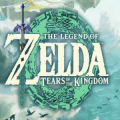Advertisement
Popular Now
Introduction
Gacha Cute is a highly engaging customization game where players design characters, create scenes, and weave stories using a vast array of outfits, accessories, and poses. The creative freedom it offers can be both exciting and overwhelming. To help you navigate and enhance your Gacha Cute experience, this guide will provide essential tips, from character creation to more advanced customization techniques, so you can express your creativity in the best way possible.
 Before diving into complex designs, it’s important to familiarize yourself with the game’s core features[/caption]
Once you’ve mastered the basics, try experimenting with layering accessories, poses, and backgrounds. The key is to start simple and build up your confidence with the customization options.
Before diving into complex designs, it’s important to familiarize yourself with the game’s core features[/caption]
Once you’ve mastered the basics, try experimenting with layering accessories, poses, and backgrounds. The key is to start simple and build up your confidence with the customization options.
 If you’ve created a character or scene that you particularly like, save it as a template[/caption]
Story Flow – Ensure the dialogue follows a natural flow that complements the scene. Short, impactful conversations work well for dynamic action scenes, while longer dialogues suit emotional or dramatic moments.
If you’ve created a character or scene that you particularly like, save it as a template[/caption]
Story Flow – Ensure the dialogue follows a natural flow that complements the scene. Short, impactful conversations work well for dynamic action scenes, while longer dialogues suit emotional or dramatic moments.
 Like any creative endeavor, the more you practice, the better you’ll get[/caption]
Conclusion
Gacha Cute is an expansive game that gives players endless opportunities to express their creativity. By mastering basic character creation, experimenting with advanced customization, and organizing your designs, you can take your Gacha Cute experience to the next level. Whether you’re designing for fun, social media, or storytelling, these tips will help you make the most of your time in Gacha Cute.
Like any creative endeavor, the more you practice, the better you’ll get[/caption]
Conclusion
Gacha Cute is an expansive game that gives players endless opportunities to express their creativity. By mastering basic character creation, experimenting with advanced customization, and organizing your designs, you can take your Gacha Cute experience to the next level. Whether you’re designing for fun, social media, or storytelling, these tips will help you make the most of your time in Gacha Cute.
Getting Started with Gacha Cute
Before diving into complex designs, it’s important to familiarize yourself with the game’s core features. Gacha Cute provides numerous tools and options, which can be overwhelming for beginners. Start by selecting a base character and making basic customizations such as hair, eyes, and outfit choices. You can utilize presets to explore different looks and gradually make more detailed changes like facial expressions and color adjustments. [caption id="attachment_1650" align="aligncenter" width="600"] Before diving into complex designs, it’s important to familiarize yourself with the game’s core features[/caption]
Once you’ve mastered the basics, try experimenting with layering accessories, poses, and backgrounds. The key is to start simple and build up your confidence with the customization options.
Before diving into complex designs, it’s important to familiarize yourself with the game’s core features[/caption]
Once you’ve mastered the basics, try experimenting with layering accessories, poses, and backgrounds. The key is to start simple and build up your confidence with the customization options.
Choosing the Best Character Designs
One of the most exciting aspects of Gacha Cute is the ability to design your own unique characters. However, with so many options, it can be difficult to decide where to start. Here are some tips for creating standout character designs: Mix and Match Styles – Try blending different fashion styles, from casual to formal, to create characters with diverse personalities. Color Coordination – Use a consistent color scheme to give your characters a cohesive look. Avoid overloading your designs with too many contrasting colors. Focus on Details – Pay attention to small details like accessories and facial features. These subtle elements often elevate a character from ordinary to extraordinary.Mastering Scene Creation
In Gacha Cute, creating scenes allows you to tell visual stories with your characters. Whether you’re making a comic strip or a simple scene, there are several ways to improve your storytelling through visuals. Setting the Scene – Choose backgrounds that complement your character designs. The right setting can enhance the mood and theme of your scene. Whether it’s a school, park, or fantasy world, the background sets the tone for your story. Character Positioning – Carefully place your characters within the scene to direct attention. Positioning can show relationships between characters or highlight key moments in your story. Use Props Effectively – Props are an excellent way to add depth to your scenes. From swords and magic staffs to everyday items like books and food, use props to enrich the narrative.Advanced Posing Techniques
Posing your characters creatively is essential for bringing them to life. Gacha Cute offers a variety of poses, but knowing how to use them effectively can make a big difference in your scenes. Dynamic Poses – Avoid static poses, especially when creating action scenes. Opt for dynamic poses that reflect movement or emotion. Characters in motion often make scenes more engaging. Body Language – Convey feelings and attitudes through body language. Subtle changes in hand placement, leg position, or head tilt can tell a lot about a character’s mood or intentions. Use Multiple Angles – Experiment with poses from different angles to add variety. A scene with characters facing different directions creates a more immersive environment.Customizing Outfits and Accessories
Outfits and accessories are a huge part of Gacha Cute's appeal, allowing you to express your character’s individuality. To make your designs stand out, consider the following tips: Layering – Mix and match different clothing items to create unique styles. Layering tops, jackets, and accessories can give your character a more detailed and complete look. Seasonal Themes – Try designing outfits based on seasons or holidays. A winter-themed outfit with cozy accessories or a summer look with light and breezy fabrics can make your characters more relatable. Don’t Overcrowd – While it’s tempting to add as many accessories as possible, restraint is key. Choose a few standout pieces rather than overwhelming the character with too many items.Enhancing Your Stories with Dialogue
One of the best ways to add personality to your Gacha Cute creations is by incorporating dialogue. Whether you're making a simple comic or an elaborate story, dialogue helps characters come to life. Character Voice – Give each character a distinct voice. Some might be serious and formal, while others could be quirky or playful. Keep their dialogue consistent with their personality and design. [caption id="attachment_1651" align="aligncenter" width="600"] If you’ve created a character or scene that you particularly like, save it as a template[/caption]
Story Flow – Ensure the dialogue follows a natural flow that complements the scene. Short, impactful conversations work well for dynamic action scenes, while longer dialogues suit emotional or dramatic moments.
If you’ve created a character or scene that you particularly like, save it as a template[/caption]
Story Flow – Ensure the dialogue follows a natural flow that complements the scene. Short, impactful conversations work well for dynamic action scenes, while longer dialogues suit emotional or dramatic moments.
Organizing Your Creations
With so many character and scene options, it’s easy to lose track of your creations. Organizing your designs can make the game more enjoyable and efficient. Save Templates – If you’ve created a character or scene that you particularly like, save it as a template. This way, you can easily return to it and make minor tweaks instead of starting from scratch every time. Create Folders – Use folders to organize characters by theme, genre, or project. For instance, you could have separate folders for school scenes, fantasy adventures, or holiday themes. Label Your Projects – Giving names to your characters and scenes will help you remember which ones are tied to specific stories or ideas.Using Gacha Cute for Social Media Content
Gacha Cute offers plenty of opportunities for creating content that you can share on social media. Whether it’s Instagram posts or TikTok videos, Gacha Cute can be a fun way to showcase your creativity. Create Themes – Design characters and scenes based on popular trends or challenges within the Gacha community. For example, try creating a character for a specific hashtag challenge or theme. Collaborate with Others – Get involved with the Gacha Cute community by collaborating on stories or designs. Working with others can help you improve your skills and expand your creative reach. Post Consistently – Regularly posting your creations helps you stay engaged with your audience. Share progress shots, tutorials, or finished scenes to keep your content fresh and exciting.Unlocking Advanced Customization
Gacha Cute offers advanced customization options that allow you to make your characters and scenes even more unique. Here are a few features to explore: Face Editor – The face editor allows you to tweak individual aspects of your character’s face, such as eye shape, eyebrow position, and lip color. This feature is ideal for creating more expressive and distinct characters. Color Customization – Experiment with custom colors for hair, outfits, and accessories. Rather than sticking with the default palette, try using unique color combinations to make your designs pop. Animation – Gacha Cute also allows you to create short animations. By adjusting poses and settings slightly, you can create simple but effective animated scenes to bring your stories to life.Avoiding Common Pitfalls
While Gacha Cute is fun and intuitive, there are common mistakes that beginners tend to make. Avoid these pitfalls to streamline your creative process: Overloading Characters – Too many accessories or flashy outfits can detract from the character’s core design. Simplicity often goes a long way. Rushing Through Scenes – Take your time when creating scenes. Pay attention to details like background consistency and character interaction. Ignoring Story Elements – Even if you’re only designing characters, think about their backstory and personality. This will help you create more cohesive and interesting designs.Staying Inspired and Creative
Gacha Cute is all about creativity, but even the most passionate players can hit creative blocks. Here are some ways to stay inspired: Explore Other Creators – Look at the work of other Gacha Cute players to get new ideas. You can find inspiration in how they approach character design, storytelling, or scene building. Participate in Challenges – Join community events or challenges that encourage you to try new styles or themes. These challenges can spark fresh ideas and help you break out of creative ruts. Keep Practicing – Like any creative endeavor, the more you practice, the better you’ll get. Keep experimenting with new designs, even if they don’t turn out perfect. [caption id="attachment_1652" align="aligncenter" width="600"] Like any creative endeavor, the more you practice, the better you’ll get[/caption]
Conclusion
Gacha Cute is an expansive game that gives players endless opportunities to express their creativity. By mastering basic character creation, experimenting with advanced customization, and organizing your designs, you can take your Gacha Cute experience to the next level. Whether you’re designing for fun, social media, or storytelling, these tips will help you make the most of your time in Gacha Cute.
Like any creative endeavor, the more you practice, the better you’ll get[/caption]
Conclusion
Gacha Cute is an expansive game that gives players endless opportunities to express their creativity. By mastering basic character creation, experimenting with advanced customization, and organizing your designs, you can take your Gacha Cute experience to the next level. Whether you’re designing for fun, social media, or storytelling, these tips will help you make the most of your time in Gacha Cute.